Accepting payments inside digital banking
The Autobooks’ payment form allows you to easily take digital payments from customers. The payment form looks like a basic checkout page used by many online retailers. It can be filled out by either the small business or the paying customer.
Autobooks offers several payment options. Your customers can pay with a debit card, credit card, or by bank transfer (ACH). The payment is processed for a competitive fee, then deposited into your checking account within 1-2 business days.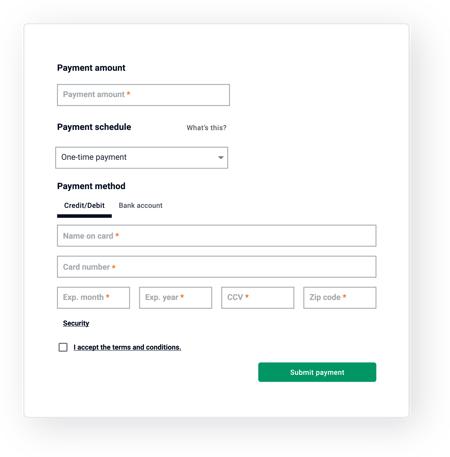
The payment form is remarkably versatile. A small business can take payments immediately from customers on the spot, or have the customer pay later at their convenience. Below, we will describe the first option: taking a payment on the spot directly inside online or mobile banking.
Would you rather have the customer enter their own payment details? Learn more about getting paid through a shared link.
Typical use cases
There will be times when it’s most convenient to enter the payment details yourself, such as during a face-to-face transaction. For example, you may be operating a temporary storefront where it just makes more sense to do it yourself. Another typical use case would be when you take a payment over the phone, with the customer providing payment details as you enter them into your payment form.
How to accept a payment on the spot
A small business user will simply log into online or mobile banking, access their Autobooks payment form (this can be done in a couple of different ways), then enter the payment details directly into their computer or device.
To enter the payment details yourself, just follow these simple steps:
- Log into your financial institution's online or mobile banking and click Accept a Payment/Payment Link from the dashboard. If that option is not available, just select Autobooks from the navigation.
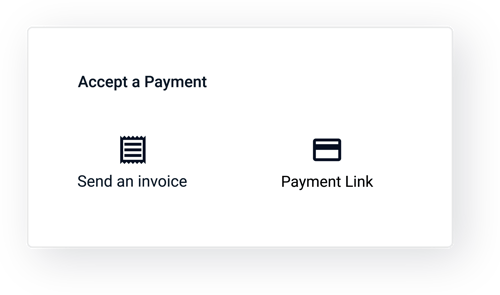
- Inside the Payment Form tab, there is a section entitled Accept a payment/Payment Link. Click Enter payment details. Your payment form will appear onscreen.
- Complete the payment form with your customer (or donor) information, including their payment method of choice.
- Make sure to check the box to accept our payment terms and conditions, then click Send payment to trigger the customer's payment to process.
Done! You can click the Payments tab at any time to see the payment and payment status. Your payment is typically deposited within 1-2 business days.
Get started with Autobooks payment acceptance and invoicingAutobooks is offered in partnership with hundreds of small-business-friendly banks and credit unions, nationwide. If you don’t currently use Autobooks, you can contact a partnering financial institution from our growing list. If you still have questions or need specific help, please visit the Autobooks Support Center. You can access a variety of how-to content there, or just submit a support ticket to chat with one of our support specialists. |