How to accept in-person, contactless payments with Tap to Pay on iPhone and Autobooks
With Tap to Pay on iPhone, Autobooks offers a simple and trackable way to accept in-person, contactless payments from customers right on your iPhone.
That means that you can now use your iPhone to seamlessly and securely accept contactless debit cards and credit cards (Visa, Mastercard, American Express, Discover) as well as Apple Pay and other digital wallets, through a simple tap to your iPhone — directly inside your mobile banking. There’s no longer a need for additional card readers or payment terminals.
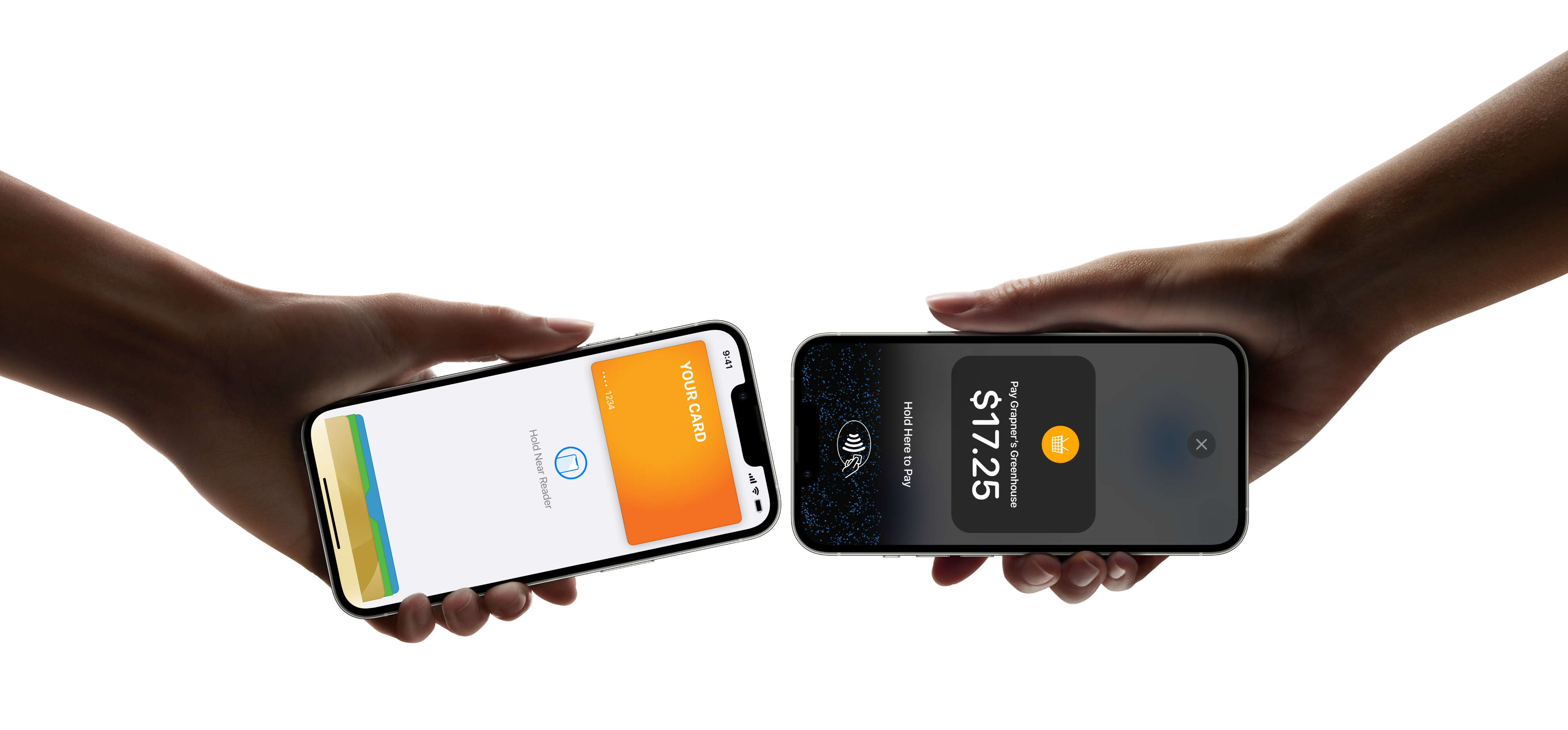
How does Tap to Pay on iPhone help your business?
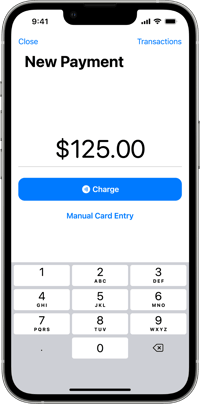 Transactions are contactless, convenient, and fast. Any small business with a compatible iPhone can accept contactless payments from virtually anywhere they do business by simply opening their financial institution’s mobile banking app, entering the amount to be paid, and presenting their iPhone to the buyer.
Transactions are contactless, convenient, and fast. Any small business with a compatible iPhone can accept contactless payments from virtually anywhere they do business by simply opening their financial institution’s mobile banking app, entering the amount to be paid, and presenting their iPhone to the buyer.
Customers choose how they pay, and all transactions are secure. The customer pays by holding their card or device at the top of the presented iPhone, over the contactless symbol. Every transaction is protected by the security and privacy features built into iPhone.
Funds go directly into your small business checking account. There’s no holding tank for your money and no extra transfer that’s needed to get your money into your account. Plus, you get the support of both your financial institution and the Autobooks support specialists when you need help.
How to accept contactless payments with Tap to Pay on iPhone
To activate Tap to Pay on iPhone and start getting paid:
- Open your mobile banking app on your iPhone and select Tap to Pay on iPhone. If this is your first time, you’ll need to enroll with your Apple ID.
- If you’ve never used Autobooks, you’ll need to answer a few simple questions about your business.
- Once you’re approved, you can start accepting secure, contactless payments in seconds from just your iPhone.
To accept a contactless payment with Tap to Pay on iPhone:
- Open your mobile banking app and select Tap to Pay on iPhone.
- Enter the amount to be paid, then present your iPhone to the customer.
- Ask your customer for a contactless payment method. They can choose to pay with debit cards, credit cards, digital wallets like Apple Pay, and more.
-
The customer holds their card horizontally at the top of your iPhone over the contactless symbol, or holds their device near the top of the iPhone for Apple Pay and other digital wallet payments. You also have the option to key in the payment information manually, if the need ever arises.
- When you see the “done” checkmark, the transaction is complete. You’ve been paid!
Don’t forget, you can always send an email receipt to your customers after the transaction.
Funds go directly into your business checking account at your financial institution, typically within 1-2 business days. No third-party app will ever hold your money. You can track payments anytime, in-app or on desktop.
Ensure that you have an internet or cellular connection and an iPhone.
Requires iPhone Xs or later with iOS 16.7 or later. The Contactless Symbol is a trademark owned by and used with permission of EMVCo, LLC.